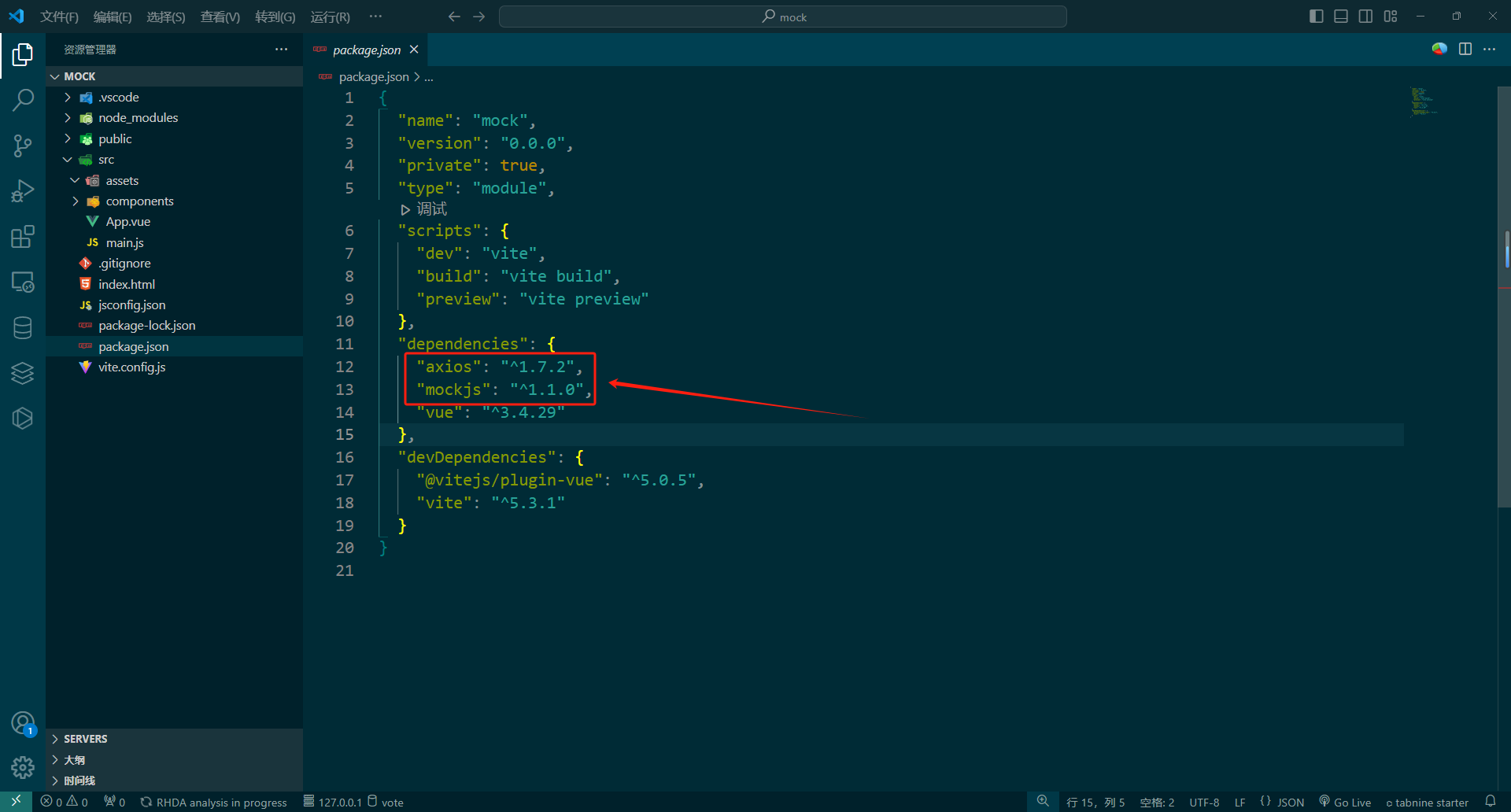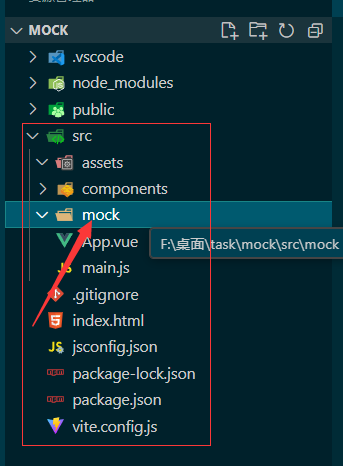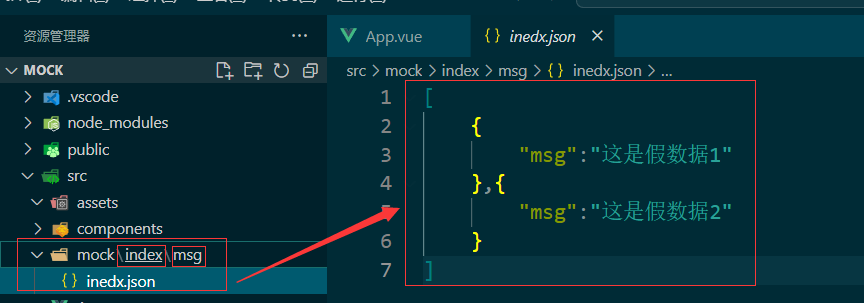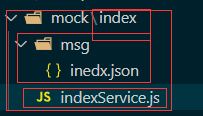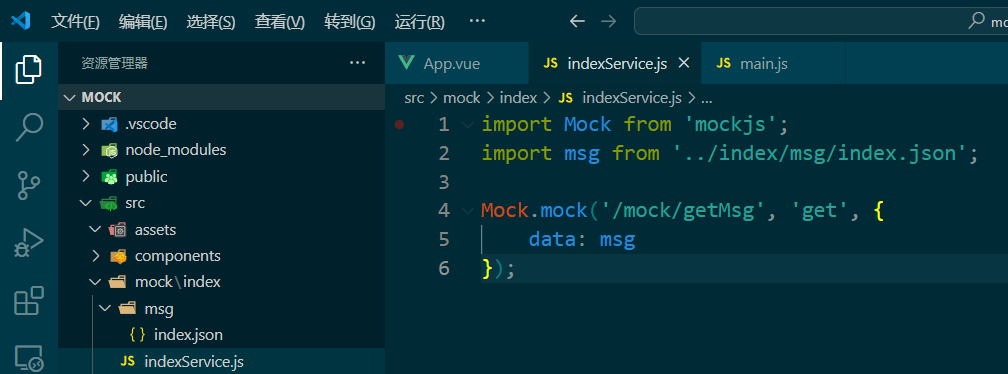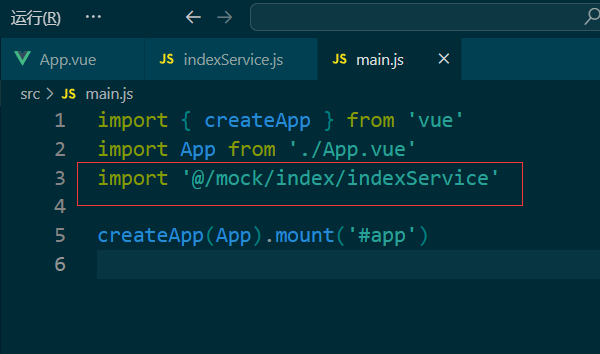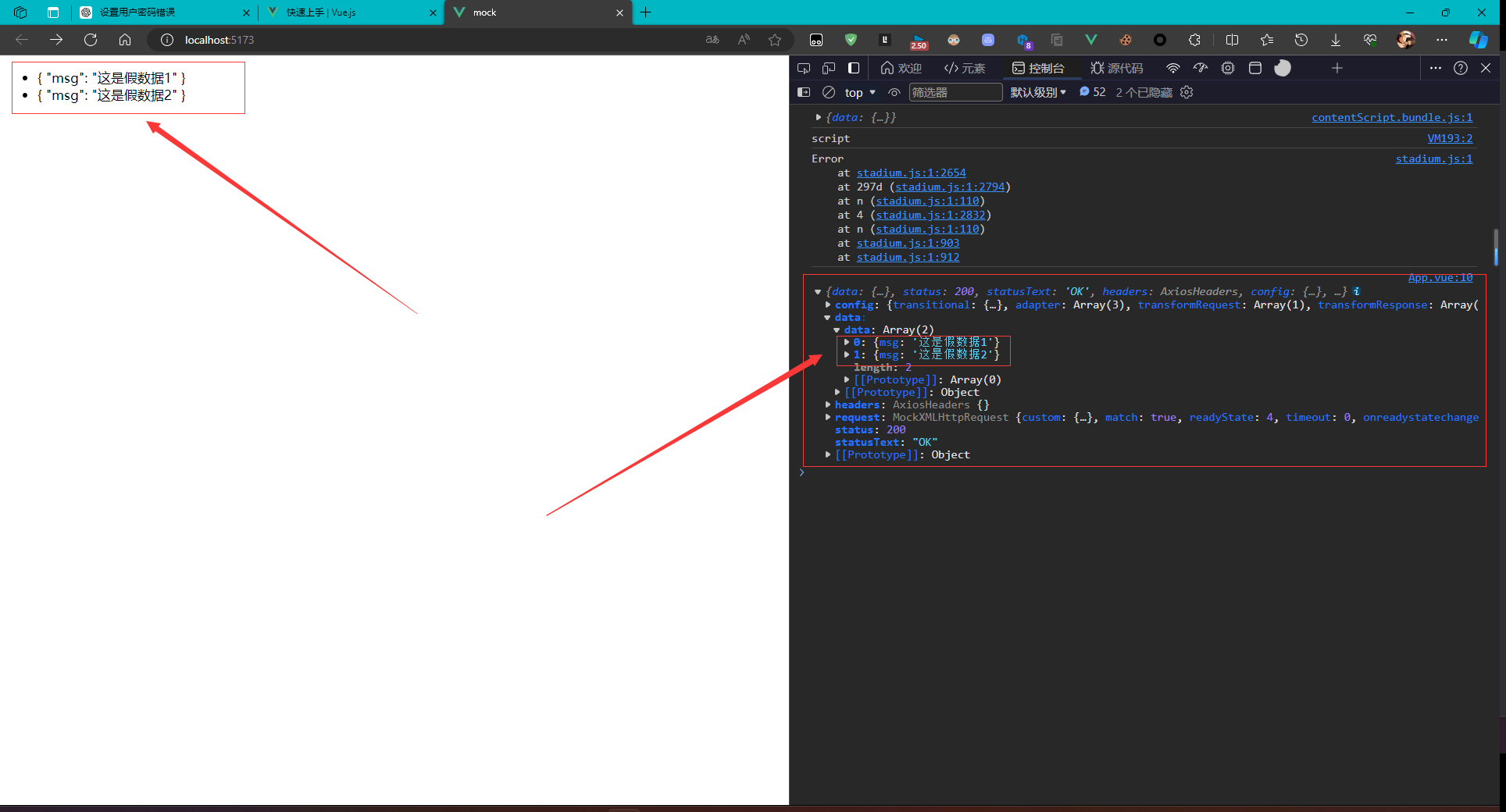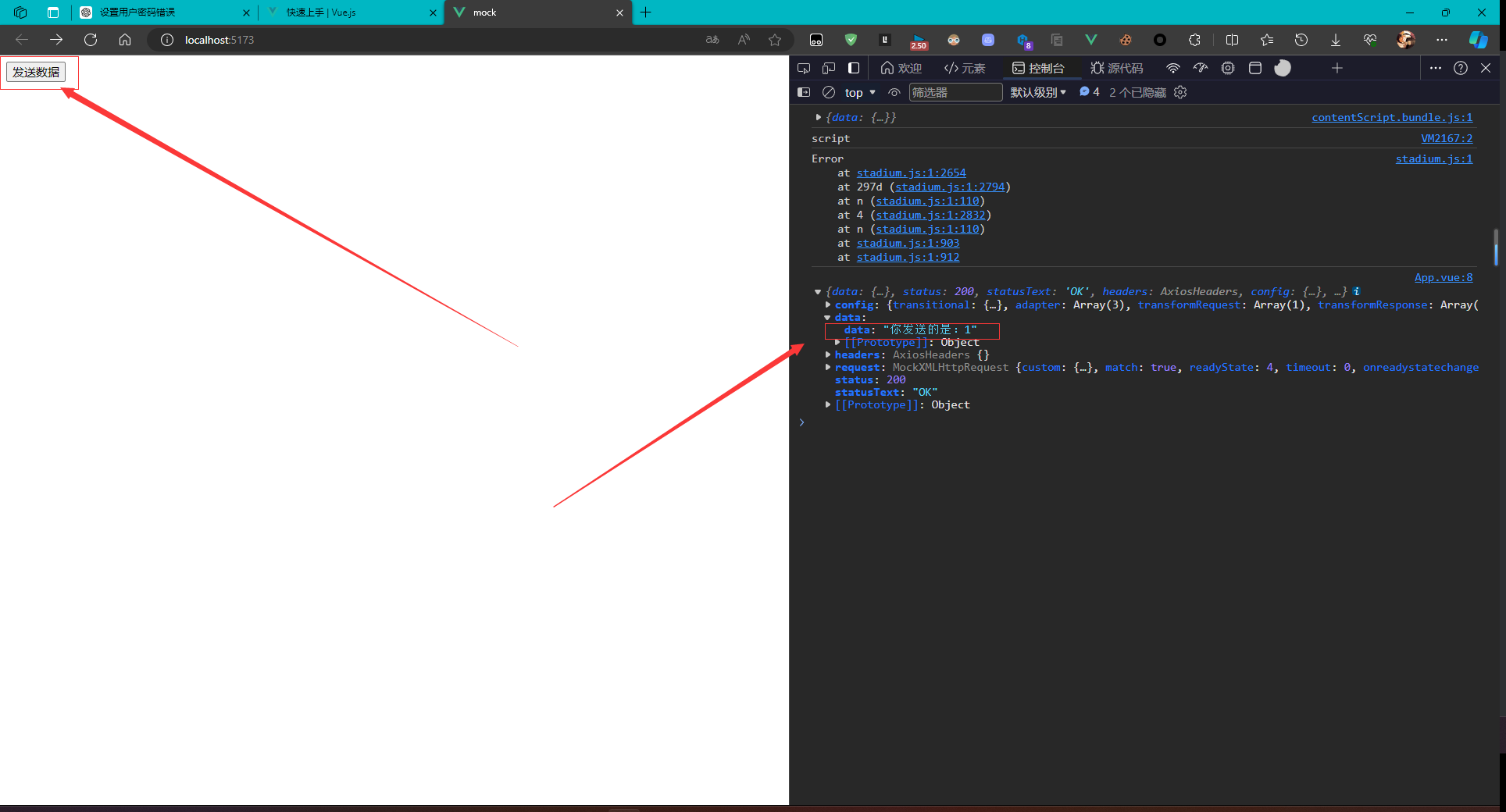mock.js其实就是把ajax发出去的请求给拦截住,之后返回假数据。
要使用mock首先需要用npm下axios和mockjs
1
| npm install axios mockjs
|

1.建立mock文件夹

2.填入假数据

1
2
3
4
5
6
7
| [
{
"msg":"这是假数据1"
},{
"msg":"这是假数据2"
}
]
|
3.建立service.js

建立假接口,返回假数据:

1
2
3
4
5
6
| import Mock from 'mockjs';
import msg from '../index/msg/index.json';
Mock.mock('/mock/getMsg', 'get', {
data: msg
});
|
4.在main.js里面导入indexService.js

1
2
3
4
5
| import { createApp } from 'vue'
import App from './App.vue'
import '@/mock/index/indexService'
createApp(App).mount('#app')
|
5.调用假接口
1
2
3
4
5
6
7
8
9
10
11
12
13
14
15
16
17
18
19
20
| <script setup>
import axios from "axios";
import { reactive } from 'vue';
const msg = reactive({ list: [] });
axios.get('/mock/getMsg')
.then(res => {
msg.list = res.data.data
console.log(res);
});
</script>
<template>
<ul>
<li v-for="(item, index) in msg.list" :key="index">{{ item }}</li>
</ul>
</template>
<style scoped></style>
|

mock怎么接收数据?
app.vue:
1
2
3
4
5
6
7
8
9
10
11
12
13
14
15
16
17
| <script setup>
import axios from "axios";
const send = () => {
axios.post('/mock/poatSend',{
msg:1
}).then(res => {
console.log(res);
})
};
</script>
<template>
<button @click="send">发送数据</button>
</template>
<style scoped></style>
|
indexService.js:
1
2
3
4
5
6
7
8
9
| import Mock from 'mockjs';
Mock.mock('/mock/poatSend', 'post', (options)=>{
const { msg } = JSON.parse(options.body);
return {
data: "你发送的是:" + msg
};
});
|

项目下载:点我下载dome